Block videos in your LinkedIn feed and improve your productivity.
100% free and no hidden costs!
Download Free from Chrome Web Store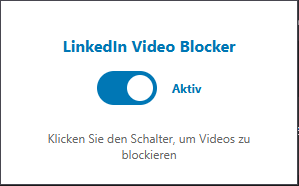
Automatically blocks all videos in your LinkedIn feed.
Faster feed loading and reduced data usage.
Configure which types of videos should be blocked.
No data collection or tracking - your privacy stays protected.
Install the extension from the Chrome Web Store with just one click.
The extension activates automatically and starts blocking videos immediately.
Turn the blocker on or off according to your needs.
Install LinkedIn Video Blocker now and enjoy a distraction-free experience.
Yes, LinkedIn Video Blocker is completely free and will stay that way.
Currently, LinkedIn Video Blocker is only available for Google Chrome. Versions for other browsers are planned.
Yes, in the settings you can define exceptions and allow specific video types or channels.
No, LinkedIn Video Blocker doesn't collect any personal data and doesn't track your activities. For more information, see our Privacy Policy.